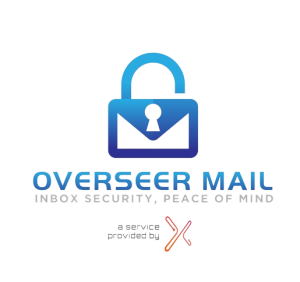FAQ
Frequently Asked Questions
When the custodian signs up for an account, the email address they used to sign up will automatically be globally whitelisted across all the accounts they setup.
From start, all incoming emails to the accounts created will be delivered to the “Quarantined” folder, as the account may only accept emails from “Whitelisted” email addresses/senders.
The custodian will need to manually enter all email addresses/domains that they want to be allowed to flow to the users “inbox”. Alternatively, the custodian will have access to the “Quarantine” folder, and will be able to quickly deliver the message to the users inbox, and/or deliver and whitelist for future coorespondence (or blacklist).
We are going to give users the ability to setup whitelist/blacklists Globally or on an individual basis. System default will be global, but unchecking the Global setting will copy all current whitelists/blacklists to each user and require that setting be managed individually going further. Should a user decide to covert from local to global, the system will ask if the user wants to combine all whitelists/blacklists, copy from a single user, manually edit based on a list of all accounts, or start from fresh.
- EMail Guides should be polulated from server, somehow need the ability to make easy updates
- Help guildes should be populated from server, somehow need the ability to make easy updates
Can't Find Answer?
Contact to our support team
Get Started Now
Protect your loved ones from online threats with the Custodian Account – sign up now for peace of mind.